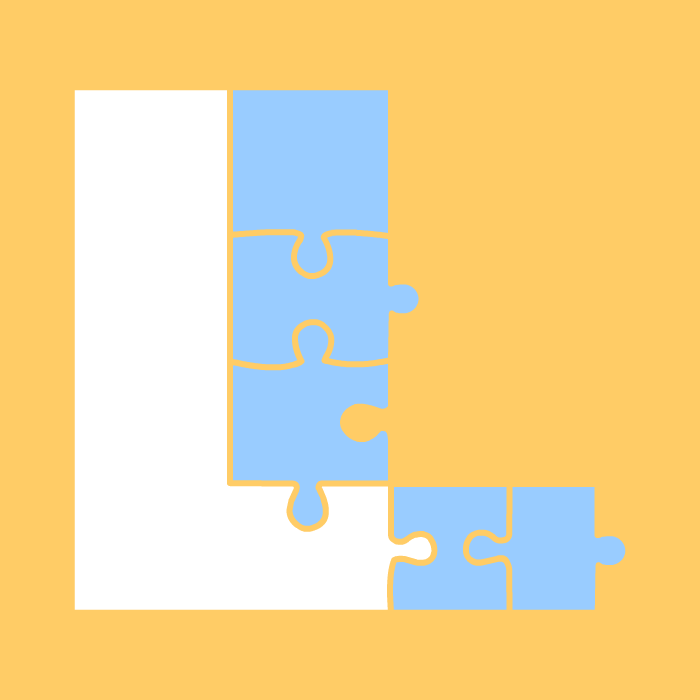Stopwatch Development?
Learning to see is a bit more difficult than it may appear. If Ohno’s trainees found it hard to “see” manufacturing improvements, what’s a software manager to do? Looking over the shoulders of your development team, will only distract them. Holding a stop watch next to their monitors will likely result in outright mutiny. Tracking throughput in terms of story points illustrates the problem, but fails to expose it. This is where a good value stream map comes in.
Follow the Flow
The value stream map combines both seeing and thinking. It presents an opportunity to watch the numbers without disrupting the team. This tool has proven valuable to the Lean / Six Sigma community for years. It offers great insight into the complex world of software development and DevOps. We begin by identifying a process to map. That should be easy if you’ve been keeping track of your throughput. We end up by creating a forward-looking map or “future state”. Imbedded throughout is the A3 Root Cause Analysis.
How to…
These steps are a summary of the highly recommended Scrum Inc. webinar “Value Stream Mapping”.
- Pick a process to map. If you are unsure where to start, ask your team. I guarantee they’ll know.
- Identify each action or activity needed to complete the whole process.
- Invite all stakeholders to the conversation.
- Gain a solid understanding of both the big picture and the details.
- Identify what offers direct customer value. Anything else is waste.
- Tip: Ask your customers how much they are willing to pay for a given step in your process.
- Refine your understanding of the process.
- Create the stream by combining activities into their chronological order.
- Record how long each activity takes. Ensure you include waiting time.
- Run the numbers by calculating process efficiency and value density.
- Process Efficiency – value added time divided by total cycle time.
- Example (days): 3/24=12.5%
- Only 12.5% of this process produces customer value.
- Example Break-down: If only 3 days of the total 24 days in your cycle time are valuable, then only 12.5% of your cycle time contains customer value!
- Value Density – customer value created (in dollars) divided by total cycle time.
- Example (days): $200/25=$8.00.
- Each cycle of the value stream products $8.00 of customer value.
- Additional Example: If your total cycle time costs $1,000 and 12% of that contains customer value, then the each cycle produces $120 of customer value. If total cycle time is 25 days, the value density is $4.80.
- Process Efficiency – value added time divided by total cycle time.
- Hold a retrospective on the entire value stream.
- Thinking of your value stream through your customer’s eyes – What works for them? What fails their expectations?
- Develop and prioritize a backlog of proposed improvements.
- Run an A3 Root Cause Analysis on wasteful processes if improvements are not obvious.
- Build a forward looking Value Stream Map. (This is optional. You may need to run a few A3 Root Cause Analysis on troubled parts of your map, before improvements surface.)
Coffee Table Look
A friend and I recently created a quick value stream map reflecting his customer support process. We lined up post-its across the table in front of us. He labeled each indicating how much time each process took, identifying which represented customer value. He was surprised to see the waste exposed by this coffee table look. Modern competition is measured in terms of customer value. Nothing else. Companies that focus on keeping expenses low or shareholder value high, miss the point entirely. No value, no customers. No customers, no company.
Customer Support Value Stream Map Example
Here is a high-level value stream map. Try to break the larger sections such as “Business Prioritization” into smaller parts. What steps does your organization take to prioritize? How many of those produce customer value?
| Open ticket | 1 minute |
| Helpdesk Confirmation | 107m |
| Lag | 2.5m |
| Technician Confirmation | 549m |
| Business Prioritization | 3,189m |
| Fix Issue | 2,172m |
| Test Fix | 2,160m |
| Schedule Deployment | 10m |
| Deploy Fix | 60m |