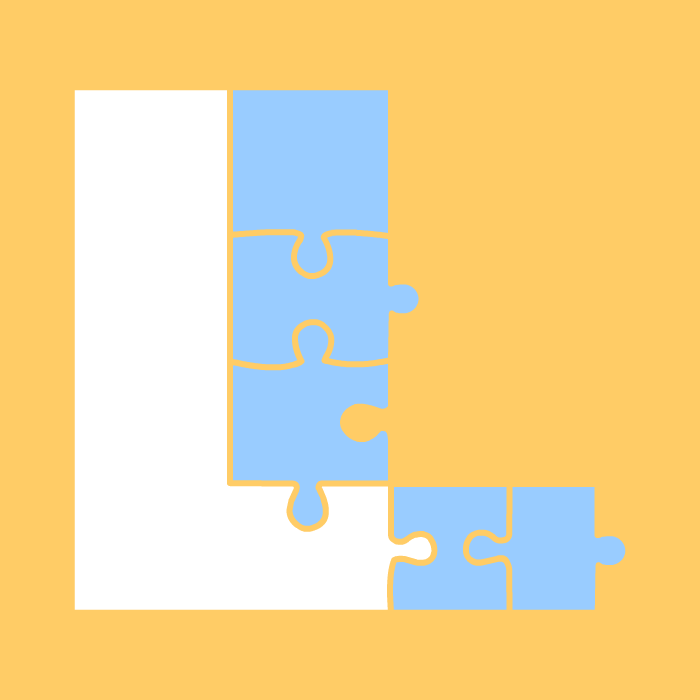A Quick Word of Advice
It could be that you’re working for a startup that doesn’t use Microsoft Project or any organizational software. Suppose that same company wants you to submit reports on the tasks you’ve been assigned. Now let’s up the ante and suppose you’re asked to report for the whole team at a weekly manager’s meeting. I realize this may lie beyond the scope of your normal activities, but you never know when you’ll be asked to keep track and report on stuff. I’ve got some docs that have saved my neck a few times.
These Word Templates should be self explanatory, but there is a workflow (What’s life without a workflow? You should see the diagram I use for getting dressed in the morning!) Each document has a bit more detail than the preceding, so you can use them individually or as a unit.
On some of the documents, I created a place for what I call “Standard Document Info”. I use this for both documents and diagrams, and have found the document location (insert as AutoText) a huge time saver. Feel free to use the parts that help you! How many times have you been asked to quickly find a document and you can’t remember off hand where it is? This little line helps reduce stress or outright panic. If you use a collective document repository, you won’t be bothered by those questions at all. Check it out.
Created by: [Author Name]
Created on: [Insert AutoText Here]
Version: 1.0
Last printed: [Insert AutoText Here]
Document Location: [Insert AutoText Here]
Here’s a quick template overview.
Tasks Status Report – use this to keep track of your tasks if it’s impractical to use Outlook or Project. In case you have to keep track of the developers’ tasks; don’t have them fill it out. Have a quick weekly meeting with each individually and fill this document out while you talk with them.
Team Status Report – Use these to keep track of all the tasks of the team. If you want to save time, you could just fill this one out during your weekly mano-a-mano developer meeting.
Meeting Agenda – This gives you a place to note the stuff you need to talk about in upcoming meetings. Having an Agenda gives you the ability to set deadlines in especially messy circumstances where you are expected to bring order to chaos.
Meeting Minutes – I like this one because it keeps track of action items. It never fails. If you don’t write down the action items, they will usually be forgotten. I normally email the minutes to each participant after the meeting. That way they can note and schedule the tasks in their own way.
Well, that’s it. Hope these templates help you as much as they’ve help me.
Additional Protection
Down load now, because you never know…
Tasks Status Report
Team Status Report
Meeting Agenda
Meeting Minutes